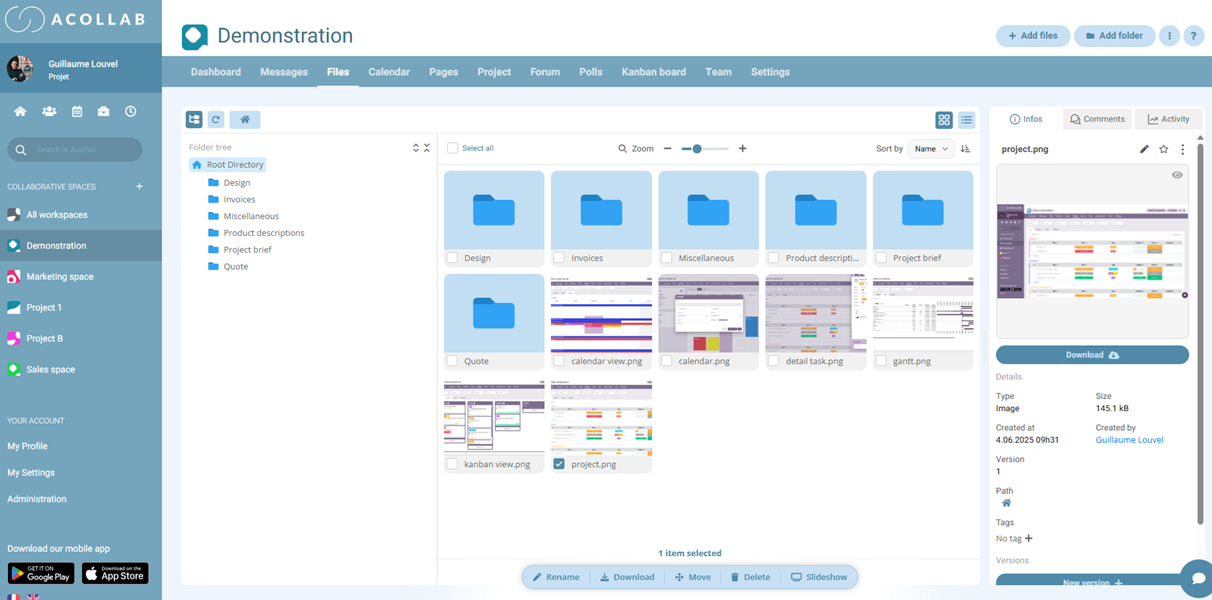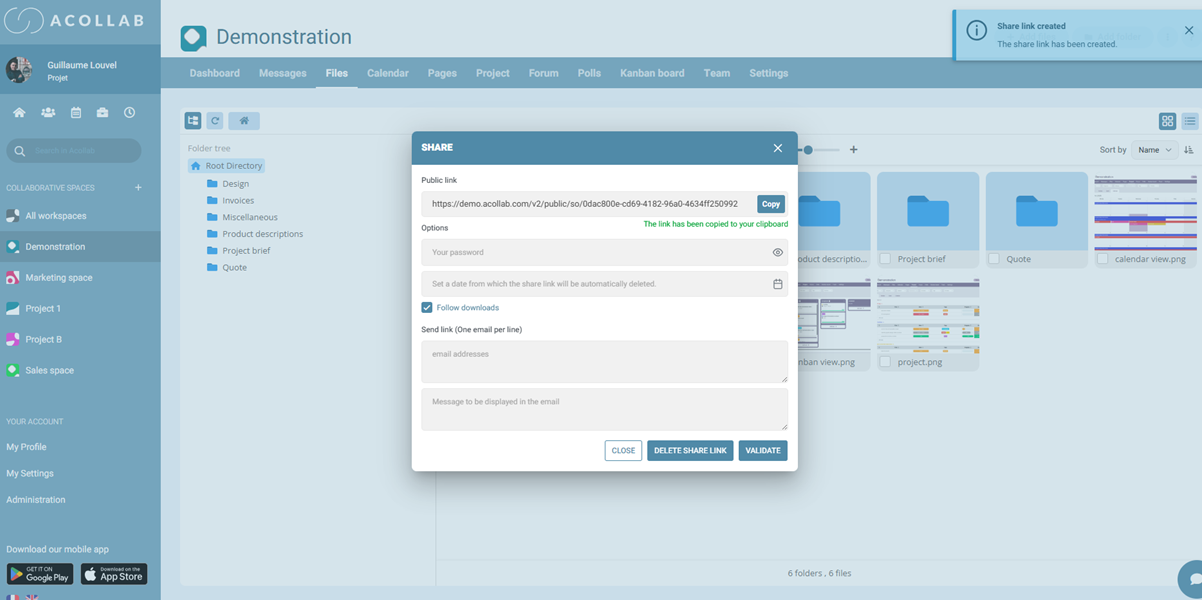Comparison of the
best collaborative platforms
In the era of hybrid work and remote collaboration, companies and organizations are looking to optimize how their teams communicate, manage projects, and share information. An effective collaborative platform has become a strategic lever to boost productivity, streamline communication, and centralize data.
In this article, we compare the best collaborative platforms available today, highlighting their strengths and limitations to help you choose the solution best suited to your organization.
Why use a collaborative platform?
Before diving into the comparison, it’s important to highlight the concrete benefits of using a collaborative platform:
- Centralized information: a single space for documents, messages, and projects.
- Smooth communication: integrated messaging, real-time comments, and smart notifications.
- Simplified project management: clear tracking of tasks, milestones, deadlines, and responsibilities.
- Transparency and traceability: every action is logged, allowing for precise follow-up.
- Adaptability to hybrid work: accessible via web and mobile.
These features help teams collaborate more effectively, reduce redundant meetings, and improve overall productivity.

Criteria for comparing collaborative platforms
To make a meaningful comparison, several key criteria need to be considered:
- Project management features: tasks, milestones, Kanban boards, Gantt charts.
- File sharing and document management: storage space, version control, co-editing capabilities.
- Communication and integrated messaging: chat, notifications, audio/video calls.
- Security and confidentiality: data encryption, hosting, access rights management.
- Usability and adoption: intuitive interface, mobile accessibility, ease of learning.
- Support and community: documentation, customer assistance, responsiveness of support teams.
These criteria form the foundation for evaluating each platform and determining which one best fits your organization’s needs.

So, what are the best collaborative platforms in 2025?”
Acollab is a comprehensive French solution designed for small and medium-sized businesses, associations, and local authorities. It centralizes project management, shared calendars, file sharing, messaging, surveys, and time tracking.
Key features
- Project management with Kanban, GANTT, and task tracking
- Multi-team shared calendar
- Document management with versioning, co-editing, and external links
- Messaging and discussion spaces
- Time tracking and integrated reporting
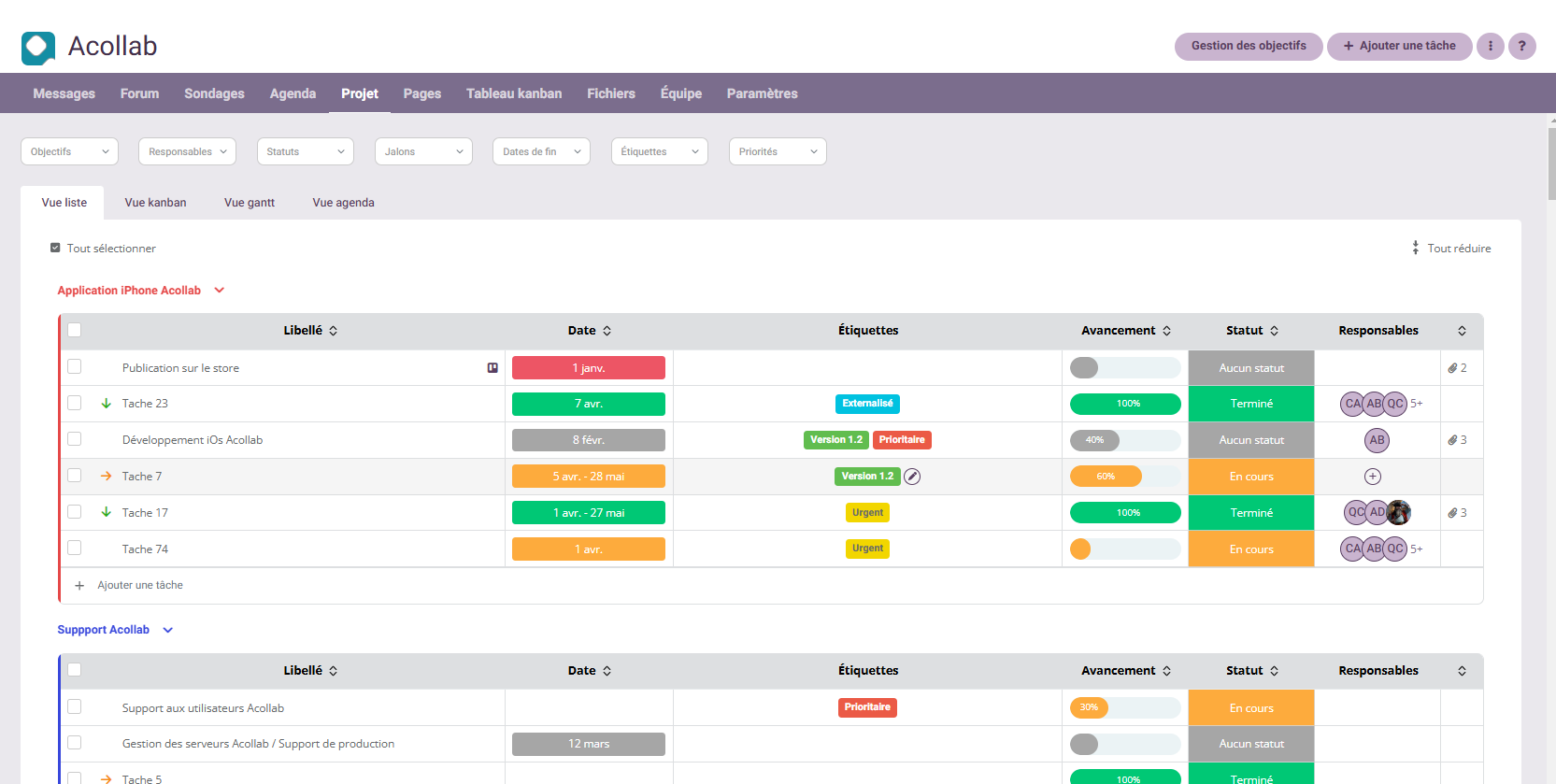
Advantages
- All-in-one solution, avoiding the proliferation of tools
- Simple and intuitive interface, enabling quick team adoption
- Hosting in France
- Features tailored for small and medium-sized organizations
Limitations
Less suited for very large companies with highly complex processes (though possible with custom development)
ClickUp is a flexible American platform that combines project management, documents, Kanban boards, and reporting. It is particularly well-suited for teams that need a versatile and customizable tool.
Key features
- Kanban boards, Gantt charts, and task lists
- Collaborative documents and internal notes
- Resource management and time tracking
- Advanced automations

Advantages
- Highly customizable
- Comprehensive free version
- Ideal for multi-project teams
Limitations
- Interface can be complex for new users
- Many features can be overwhelming if not properly configured
Slite is a tool focused on collaborative note-taking and document sharing. It serves as an alternative to Notion, offering a simpler, team-oriented approach to collaboration.
Key features
- Shared workspaces
- Document and note management with versioning
- Ability to integrate tables and checklists
- Real-time notifications and collaboration

Advantages
- Minimalist and clear interface
- Ideal for centralizing documentation and internal procedures
- Suitable for remote or hybrid teams
Limitations
Project management features are limited compared to Acollab or ClickUp
Redbooth is a collaborative platform focused on project management and task tracking, with an emphasis on simplicity and ease of use.
Key features
- Kanban boards and task lists
- Time tracking and activity report
- File sharing and comments
- Basic notifications and integrations

Advantages
- Very easy to adopt
- A good balance between project management and collaboration
Limitations
- Fewer communication and document management features
- Limited integrations with other professional tools
Hive is an American solution that combines project management and collaboration, with a strong focus on workflows and automation.
Key features
- Kanban boards, Gantt charts, and task lists
- Integrated messaging and chat
- Project management and reporting
- Process automation

Advantages
- Robust solution for project teams
- Automations that save time
- Modern and clear interface
Limitations
- Can be expensive for small organizations
- Some advanced features require a learning curve
Freedcamp is a free solution (with paid options) that offers a wide range of features for project management and collaboration.
Key features
- Task tracking and Kanban boards
- File sharing and discussions
- Calendar and milestone tracking
- User management and access rights

Advantages
- Comprehensive free version
- Supports multiple projects and users
- Intuitive and simple for small teams
Limitations
- Somewhat outdated interface
- Advanced features are limited in the free version
Bitrix24 is a comprehensive solution combining CRM, collaboration, and project management, suitable for companies that need a centralized tool.
Key features
- Project and task management
- Integrated CRM
- Instant messaging and video
- Collaborative workspaces

Advantages
- Comprehensive solution for centralizing tools
- Suitable for companies that want everything in a single software
Limitations
- Interface can be complex at times
- Free version limited to certain features
nTask is a simple solution for project management, task tracking, and meetings. It is aimed at small and medium-sized teams.
Key features
- Task and project management
- Kanban boards and calendar
- Time tracking and reporting
- Risk management

Advantages
- Simple and intuitive solution
- Good value for money
- Suitable for small teams
Limitations
- Less comprehensive in terms of document management and communication
- Less flexible than custom-made solutions
Samepage combines project management, messaging, and documents in a single tool.
Key features
- Task boards and project tracking
- Integrated chat and video conferencing
- Collaborative documents with versioning
Advantages
- All-in-one, convenient for centralizing information
- Easy real-time collaboration

Limitations
- Less well-known with a limited community
- Some advanced features are missing for complex needs
Redmine is an open-source solution suited for technical or IT teams, highly customizable for managing projects and tracking bugs.
Key features
- Project and task management
- Bug and ticket tracking
- Wiki and documents
- Multi-user support with configurable roles
Advantages
- Open-source and customizable
- Ideal for technical teams
- Free and flexible

Limitations
- Less modern interface
- Steeper learning curve
Why choose Acollab over a standard solution?
The solutions presented above offer interesting features, but some companies or public organizations have specific needs:
- Centralization of multiple modules (calendar, files, project management, messaging) in a single tool
- Data hosting in France
- Simplicity and quick adoption by non-technical teams
Acollab meets these needs with an intuitive interface and a modular approach, allowing teams to focus on their work rather than configuring the tool.
Concrete example: public organizations like Creil Sud Oise use Acollab to centralize projects, share documents, and coordinate teams through the shared calendar and integrated discussion spaces.
How to choose the right collaborative platform?

To choose the most suitable tool, here are the key steps:
- Identify the team’s needs: project management, file sharing, messaging, time tracking, etc.
- Test the tool: take advantage of free versions or demos to assess usability.
- Consider security: especially for sensitive data or public organizations.
- Evaluate team adoption: a tool that is too complex risks being underutilized.
Conclusion
Choosing a collaborative platform is not just about comparing features. It’s about finding the tool that fits your needs, your teams, and your ways of working.
Among the solutions available in 2025, Acollab stands out for its centralized features, ease of use, and secure hosting in France. It is particularly well-suited for small and medium-sized businesses, as well as public organizations, looking to adopt effective and modern collaboration.
Other alternatives like ClickUp, Slite, Redbooth, or Hive may be suitable depending on your priorities: customization, e-commerce, technical management, or multi-project handling.
The key is to choose a tool that your teams will actually adopt and that will make daily collaboration easier.