5 tools
to manage your projects
Project management has become a strategic priority for companies of all sizes.
With the rise of remote teams, the growing complexity of tasks, and increasing deadline pressure, relying on powerful tools to organize, plan, track, and deliver projects on time has become essential.
But with so many tools available on the market, it can be difficult to make the right choice. Which software should you use? Which one is best suited to your business, team size, or work style? To help you decide, we’ve selected the top 5 project management tools based on their features, accessibility, and added value.
1. Acollab – The French collaborative solution for all-in-one project management
Why choose Acollab?
Acollab is a 100% French collaborative project management tool designed to simplify daily coordination between internal teams and clients. It brings together all essential features in a simple and intuitive interface.
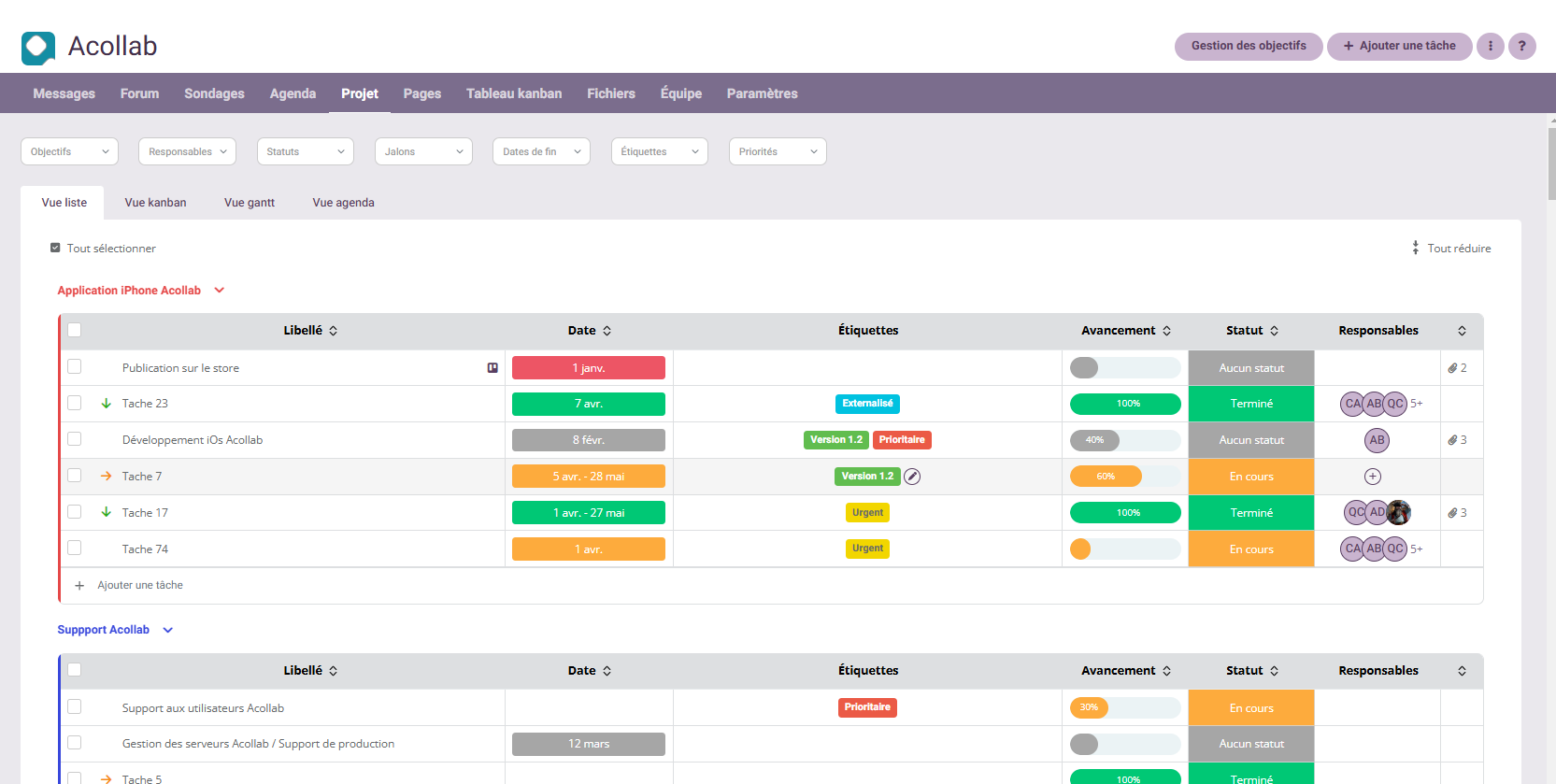
Key Features:
- Project Management:
- Create objectives and tasks
- Assign tasks to your collaborators
- Track progress and view deadlines
- Use color tags and status labels to make project tracking more intuitive
- Receive notifications
- Visualize your project as a board, Gantt chart, kanban view, or calendar
- Shared Calendar: coordinate availability and priorities with a collaborative calendar by project or team.
- Time Tracking : measure time spent on each task or project—especially useful for service-based businesses.
- Document Sharing :
centralize all your files in one secure shared space. - Dedicated Client Space:
Collaborate efficiently with your clients without juggling multiple tools.
Ideal for:
- SMEs, agencies, micro-businesses, and local authorities
- Multidisciplinary teams
- Organizations looking to centralize project management and communication in a single tool
Advantages :
- All-in-one tool that’s easy to use
- Hosted in France
- Excellent customer support and guidance
- 30-day free trial with no credit card required
Disadvantages
Fewer external integrations compared to the major American platforms.

2. Trello – The champion of visual Kanban boards
Why choose it ?
Trello has established itself as one of the most popular tools for visual project management. Based on the Kanban method, it allows users to track task progress using cards that are moved across columns (To Do, In Progress, Done…).
Key features :
- Unlimited project boards
- Cards with checklists, attachments, and due dates
- Multiple integrations (Google Drive, Slack, Jira, etc.)
Ideal for :
- Agile or creative teams
- Simple to moderately complex projects
- Users who prefer visualizing workflows

Advantages :
- Very intuitive
- Pleasant visual interface
- Freemium accessible to all
Disadvantages :
- Not hosted in France
- No built-in time tracking
- Less suited for organizations with external collaborators
3. Asana – The productivity-focused project manager
Asana is a project management tool suited for teams looking to structure their work with advanced features without sacrificing user experience.
Key features :
- Task creation, subtasks, milestones
- Task assignment and dependency tracking
- Automations and smart notifications
- Performance reports

Ideal for :
- Complex projects with many dependencies
- Organizations with an existing project management culture
Advantages :
- Multiple visualization options
- Feature-rich platform
Portfolio management capabilities
Disadvantages :
- Steeper learning curve
- Increasing pricing
- Less suited for clients unfamiliar with the tool
4. Notion –The flexible all-in-one tool for agile teams
Why adopt it ?
Notion is a true digital Swiss army knife. It allows you to create modular workspaces that combine databases, tasks, wikis, and much more.
Key features :
- Customizable Kanban boards
- Collaborative pages and databases
- Integration with Slack, Google Drive, Zapier
- Predefined templates for projects, OKRs, sprints…

Ideal for :
- Startups and tech teams
- Freelancers
Advantages :
- Highly customizable
- Allows documentation and project management in one place
- Ideal for knowledge management
Disadvantages :
- Less structured than dedicated project management tools
- No native Gantt view
- No integrated time tracking
5. Monday – The project management platform focused on reporting
Why adopt it ?
Monday is a robust platform designed to provide full visibility into project progress. It appeals to large teams thanks to its numerous customization and reporting options.

Key features :
- Creation of custom workflows
- Tracking of deadlines, assignees, statuses
- Automations (assignments, reminders, rules)
- Dashboards and analytical reports
Ideal for :
- Large enterprises or scale-ups
- Project managers who need clear dashboards
- Cross-functional teams
Advantages :
- Professional interface
- Highly adaptable to business processes
- Advanced reporting capabilities
Disadvantages :
- Less accessible for small businesses
- Can become complex to maintain
- Higher cost
Which tool should you choose for your team?
Choosing the right tool depends on several criteria:
- Team size: Acollab or Trello for small teams, Monday.com for larger ones.
- Project complexity: Asana or Monday for technical projects.
- Desired level of customization: Notion is the champion of modularity.
- Need for centralization: Acollab is ideal for grouping files, schedules, time tracking, discussions, and tasks in one place.
- Budget: Trello and Acollab offer the most affordable plans.
Conclusion
There is no universal perfect tool, but there are tools suited to your way of working. The most important thing is to identify your priority needs (collaboration, visualization, reporting, etc.) and involve your teams in the selection and adoption of the solution.
Don’t hesitate to try several tools for free before making a decision. With Acollab, developed by the French agency Akelio, you can test all features for 30 days, with no commitment and no credit card required.
